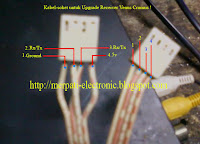

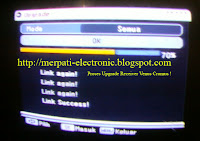
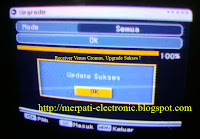 The Venus Cromus digital satellite receiver is selling well in the market because at the moment it can be said that the price is very low, which is less than Rp. 150,000.
The Venus Cromus digital satellite receiver is selling well in the market because at the moment it can be said that the price is very low, which is less than Rp. 150,000.And you must have often encountered or damaged this receiver as follows:
1. When power on, only silent, only red LED on, buttons and remote also do not work.
2. It may be Enable/Start, but the function is broken, the panel buttons or remote control if not assigned to fix the command.
No more hassle to solve this problem, if you don't intend to throw it away because the price is low, try the receiver in the update, it will work normally again.
Here's how to update the Venus Cromus receiver .
* Don't forget to click on all the pictures above
1. Prepare a 4-pin plug and enough cable to connect pins 2 and 3 in reverse.
2. Prepare a Venus Cromus receiver that is normal (as master) and damaged (slave).
3. Turn on the regular receiver and go to Menu-Upgrade, connect the cable + plug, select the Upgrade option. just the channel list or it's up to you.
3. Then click OK and see the words "Relink", then connect the other end of the + jack cable to the damaged receiver and wait for "Link Success".
4. Click OK again and leave it there until the update process is 100% complete... Finish.
** Remarks.
In the update version, if you select "All", the results will be exactly the same as normal, whether it's a list of TV or radio channels, etc...
Good luck, good luck!



No comments:
Post a Comment
Note: only a member of this blog may post a comment.